问题描述
最近在用 uni-app 开发前端页面时,原本只对 H5、微信小程序做兼容,一直没啥问题。今天在支付宝小程序上面跑了一下,发现兼容问题不少,比如说通过 ref 调用自定义组件中的方法时,发现无法通过 this.$refs 来获取子组件。部分代码如下:
子组件 child-component:
<template>
<view></view>
</template>
<script>
export default {
methods: {
init () {
}
}
}
</script>引入子组件的页面:
<template>
<view>
<button @tap="toShow">显示</button>
<uni-popup ref="uni-popup" @tap.stop="" @change="popupChange">
<child-component ref="child-component"/>
</uni-popup>
</view>
</template>
<script>
import uniPopup from "@/uni-ui/components/uni-popup/uni-popup"
import childComponent from '@/components/child-component'
export default {
components: {
uniPopup,
childComponent
},
methods: {
toShow () {
this.$refs['uni-popup'].open()
},
popupChange (result) {
if (result.show) {
this.$refs['child-component'].init()
}
}
}
}
</script>问题表现:
在支付宝小程序中运行后,会出现如下错误:
Uncaught TypeError: Cannot read property 'init' of undefined at *.js
根据字面意思就很容易知道问题所在,this.$refs['child-component'] 得到的是 null。
问题解决
由于 this.$refs['uni-popup'] 可以获取到,因此可以断定支付宝小程序中是可以使用 ref,并通过 this.$refs 来获取组件的。上面出现无法获取的问题,可能就是出在使用了子组件。
既然 this.$refs['uni-popup'] 不为空,那我们就看看它的值具体是怎样的:
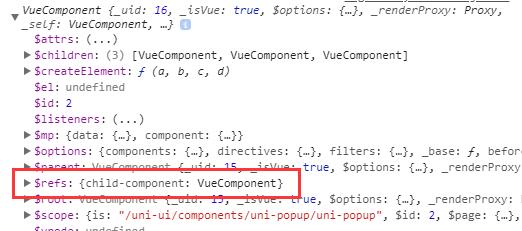
如图,我们发现 this.$refs['uni-popup'] 中的 refs 存在我们要的子组件,因此我们可以直接通过 this.$refs['uni-popup'].$refs['child-component'] 获取子组件。改造下上面的代码后如下:
<template>
<view>
<button @tap="toShow">显示</button>
<uni-popup ref="uni-popup" @tap.stop="" @change="popupChange">
<child-component ref="child-component"/>
</uni-popup>
</view>
</template>
<script>
import uniPopup from "@/uni-ui/components/uni-popup/uni-popup"
import childComponent from '@/components/child-component'
export default {
components: {
uniPopup,
childComponent
},
methods: {
toShow () {
this.$refs['uni-popup'].open()
},
popupChange (result) {
if (result.show) {
setTimeout(() => { // 该定时器防止子组件未渲染导致获取不到
if (this.$refs['child-component'] != null) {
this.$refs['child-component'].init()
} else {
this.$refs['uni-popup'].$refs['child-component'].init()
}
}, 200)
}
}
}
}
</script>再次在支付宝小程序中运行,发现问题已解决了。
版权属于:瞭月
本文链接:https://www.lervor.com/archives/121/
版权声明:本文为瞭月原创文章,转载请附上原文出处链接和本声明。
2 条评论
问题解决了, 感谢